Twitter Video Downloader: Easily Download Videos from Twitter
Twitter Video Downloader is a Chrome extension that allows users to easily download videos from Twitter. With this extension, users can quickly and conveniently download videos from the Twitter website without any hassle.
To use the Twitter Video Downloader extension, simply go to the Twitter website and find the video you want to download. Once you have found the video, click on the Download button provided by the extension. From there, you can select the video quality you prefer and initiate the download.
One of the key advantages of using Twitter Video Downloader is that it offers unlimited downloads without any ads or sponsored links. Additionally, the extension is completely free to use and allows for instant downloads at your highest internet speed. It is compatible with multiple operating systems including Windows, Mac OS, and Linux, making it accessible to a wide range of users.
It is important to note that users should avoid downloading too many videos at once to prevent temporary blocking from Twitter. If you download videos in excess, Twitter may block your access for approximately five minutes.
Please keep in mind that Twitter Video Downloader does not collect browsing history. However, due to the extension's requirement for the tabs permission to send information from the background script to the content_scripts, a warning for browsing history may be triggered.
It is also worth mentioning that while Twitter Video Downloader is legal for personal offline use, it is important to obtain the author's consent if you wish to share the downloaded videos within a community or for commercial purposes. Please note that Twitter Video Downloader is not an official plugin and Twitter™ is a registered trademark of Twitter Inc.



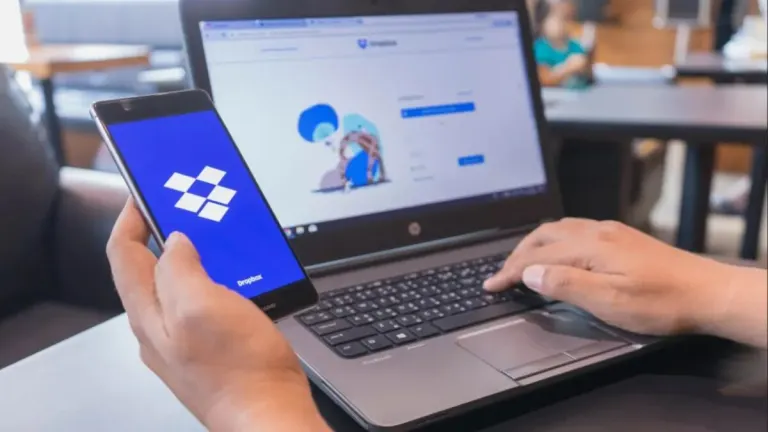






User reviews about Twitter video downloader
Have you tried Twitter video downloader? Be the first to leave your opinion!